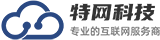
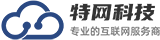
Laravel is a popular PHP framework known for its simplicity and flexibility. When deploying Laravel applications on virtual hosts, several key considerations must be taken into account to ensure optimal performance and security. This guide offers an in-depth exploration of the process, covering topics such as setting up virtual host configurations, configuring web servers like Apache or Nginx, optimizing application settings, securing your environment, and managing dependencies efficiently. By following this comprehensive approach, developers can successfully deploy their Laravel projects on virtual hosts, making them accessible to users while maintaining high standards of reliability and performance.
Laravel is an open-source PHP framework that allows developers to build robust and scalable web applications quickly. With its powerful features like Eloquent ORM, Blade templating engine, and integration with various database systems, Laravel has become one of the most popular frameworks in the world. However, setting up a development environment using Laravel can sometimes be challenging when dealing with different server configurations.
Virtual hosts provide a way to run multiple websites on a single server without conflicting with each other. This article will guide you through the process of deploying Laravel projects on virtual hosts, ensuring your development environment runs smoothly while maintaining compatibility with different servers.
Before diving into virtual hosting, ensure your local development environment is set up correctly:
curl -sS https://getcomposer.org/installer | php -- --install-dir=/usr/local/bin --filename=composer
composer create-project --prefer-dist laravel/laravel my-laravel-app cd my-laravel-app
Depending on your server configuration, you might need to configure Apache or Nginx as your web server. Here’s how to do it for both platforms.
For Apache, add the following lines to your .htaccess file inside the public folder of your Laravel installation:
<Directory "/path/to/your/project/public">
Options Indexes FollowSymLinks
AllowOverride All
Require all granted
</Directory>
Replace /path/to/your/project/public with the actual path to your Laravel project’s public folder.
Next, enable mod_rewrite if it’s not already enabled:
sudo a2enmod rewrite
Then, restart Apache to apply the changes:
sudo service apache2 restart
If you encounter any issues, check your server logs (error.log) for more detailed information about what went wrong.
For Nginx, edit your site configuration file located at /etc/nginx/sites-available/default. Add the following block under the server section:
location / {
try_files $uri $uri/ =404;
}
Save the file and then symlink it to /etc/nginx/sites-enabled/:
ln -s /etc/nginx/sites-available/default /etc/nginx/sites-enabled/
Restart Nginx to apply the changes:
sudo systemctl reload nginx
Now that your development environment is set up, let’s configure your virtual host so that Laravel can serve your application properly.
Create or modify your virtual host configuration file typically found in /etc/apache2/sites-available/ or /etc/nginx/vhosts/ depending on which server you’re using. For example, here’s an example for an Apache virtual host configuration:
<VirtualHost *:80>
ServerName your-domain.com
DocumentRoot /var/www/html/my-laravel-app/public
<Directory /var/www/html/my-laravel-app/public>
Options Indexes FollowSymLinks
AllowOverride All
Require all granted
</Directory>
ErrorLog ${APACHE_LOG_DIR}/error.log
CustomLog ${APACHE_LOG_DIR}/access.log combined
</VirtualHost>
Replace your-domain.com with your desired domain name and adjust the paths accordingly.
After editing the virtual host file, make sure it’s linked correctly:
a2ensite your-virtual-host-name.conf
Reload Apache to apply the changes:
composer create-project --prefer-dist laravel/laravel my-laravel-app cd my-laravel-app0
Finally, test your setup by accessing your domain name in a web browser. If everything is configured correctly, you should see your Laravel application running.
Setting up Laravel on a virtual host involves configuring your development environment to use Composer and managing your Laravel files within the proper directories. By leveraging Apache or Nginx and adjusting their configurations according to your needs, you can easily deploy your Laravel project on shared hosting environments. This method ensures that your development process remains consistent across different setups while keeping your application secure and efficient.
Remember to monitor your server logs for any errors during this process, as they can provide valuable insights into potential issues. With these steps, you’ll be able to leverage Laravel’s power while maintaining a smooth and reliable development experience.
虚拟主机推荐 :美国虚拟主机 香港虚拟主机 俄罗斯虚拟主机