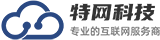
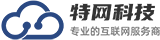
TFTP (Trivial File Transfer Protocol) is used for transferring files between a client and a TFTP server over an IP network. The TFTP server configuration file contains the settings that define how TFTP operates on the server side. This includes parameters such as the listening port number, authentication methods, and other options specific to the implementation of TFTP. Proper configuration ensures efficient data transfer and proper handling of security protocols.
随着网络设备的普及和应用范围的不断扩大,TFTP(Trivial File Transfer Protocol)因其简单易用、快速传输文件而被广泛应用于网络管理中,本文将详细介绍如何在Ubuntu系统上安装一个简单的TFTP服务器,并配置其基本功能。
确保你的Ubuntu系统已经更新到最新版本,你可以通过以下命令检查系统的软件包列表并进行更新:
sudo apt update && sudo apt upgrade -y
我们需要使用apt-get来安装TFTP服务器相关的依赖项,打开终端,输入以下命令:
sudo apt install tftpd-hpa
这个命令会安装tftpd-hpa,这是一个基于HPA(High Performance Apache HTTP Server)的轻量级TFTP服务器。
现在我们已经安装了TFTP服务器,接下来需要进行一些配置以确保它能够正常运行,创建一个新的TFTP目录用于存放文件:
sudo mkdir /var/lib/tftpboot
编辑/etc/default/tftpd-hpa文件,添加或修改相关配置选项如下:
# See tftpd_hpa(8) for details.
#
# The first two lines control the default options that are used if no other
# option is specified on the command line.
OPTIONS="-l -s /var/lib/tftpboot"保存文件后,重启tftpd-hpa服务以便使更改生效:
sudo service tftpd-hpa restart
为了验证TFTP服务器是否正确运行,我们可以尝试从客户端上传一个测试文件,假设你有一个名为testfile.txt的文件,将其复制到TFTP服务器的根目录下:
scp testfile.txt root@your_server_ip:/var/lib/tftpboot/
如果一切设置都正确无误,你应该能够在TFTP服务器的根目录下找到刚刚上传的文件,在本例中,文件应位于/var/lib/tftpboot/testfile.txt。
通过以上步骤,你已经在Ubuntu系统上成功安装了一个简单的TFTP服务器,这为网络管理员提供了处理小型文件交换任务的强大工具,根据实际需求,还可以进一步扩展和优化TFTP服务器的功能,如增加日志记录、支持多用户访问等。
希望这篇文章对你有所帮助!如果你有任何问题或需要更多详细信息,请随时提问。