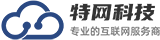
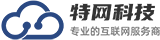

Diy Cloud Server allows you to build your own personal computing power in the cloud. This service offers various features and services that allow users to customize their own virtual servers for different purposes. With DIY Cloud Server, users can easily manage their servers from anywhere, access data anytime, and use it as needed. The platform is designed to be user-friendly, providing step-by-step instructions on how to set up and configure the server. Additionally, there are options available to choose from based on specific needs such as performance, storage capacity, and security settings. Overall, DIY Cloud Server provides an excellent opportunity for individuals or businesses looking to enhance their productivity and flexibility with their computing resources.
In today's digital age, having your own computing power at your fingertips is not just a luxury but a necessity. For many individuals and businesses alike, owning a dedicated server to host their websites or run applications can be expensive. However, with the advent of cloud services like Amazon Web Services (AWS), DigitalOcean, and Microsoft Azure, it has become much more feasible to build your own personal computing infrastructure without breaking the bank.
DIY Cloud Servers, often referred to as "Dockerized servers," allow users to create their own private clouds using open-source technologies such as Docker and Kubernetes. These platforms offer an affordable alternative to traditional on-premises data centers while providing the flexibility and scalability that organizations require for modern business operations.
Building your own cloud server involves several steps:
Choose Your Operating System: Selecting the right operating system is crucial. Popular choices include Ubuntu, CentOS, and Debian. Each distribution comes with its own advantages and disadvantages.
Install Docker: Docker is a popular containerization platform that simplifies the deployment and management of software containers. It allows you to package your application along with all its dependencies into a single image.
Set Up Networking: Configure your network settings according to your requirements. This might involve setting up static IP addresses or dynamic DNS solutions depending on how you plan to access your server remotely.
Deploy Applications: Use Docker Compose or Kubernetes to deploy your web applications, databases, and other services. These tools help manage the lifecycle of your containers and ensure they run smoothly across different environments.
Security Measures: Implement security measures such as firewalls, intrusion detection systems, and regular backups to protect your server from potential threats.
Monitor Performance: Keep track of your server’s performance metrics to identify bottlenecks and optimize resource usage efficiently.
By following these steps, you can set up a robust and scalable environment tailored specifically to your needs. Whether you're running a small-scale e-commerce store, developing complex software applications, or simply hosting content on the internet, a DIY cloud server provides a flexible solution that adapts to changing demands and offers unparalleled control over your computing resources.
The DIY approach to cloud computing empowers individuals and enterprises to leverage powerful computing capabilities within their reach, regardless of their technical background. By leveraging open-source tools and best practices, you can establish a reliable and efficient cloud infrastructure that supports both current projects and future growth. Whether you’re a tech enthusiast, a startup founder, or a mid-sized business looking to boost productivity and reduce costs, building your own cloud server could be the key to unlocking new possibilities in technology and innovation.

热卖推荐 上云必备低价长效云服务器99元/1年,OSS 低至 118.99 元/1年,官方优选推荐
热卖推荐 香港、美国、韩国、日本、限时优惠 立刻购买