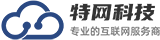
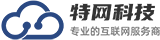
在Linux系统上部署虚拟主机通常涉及几个关键步骤:安装并配置Web服务器软件(如Apache或Nginx),然后创建虚拟主机配置文件,接着配置防火墙以允许Web访问,最后进行域名解析,具体操作需根据所选Web服务器软件及Linux发行版的不同而略有差异,详细的步骤指南应包括这些基本流程,并可进一步细化为具体的命令和设置说明。
在当今数字化时代,虚拟主机已成为中小企业和个人网站托管的理想选择,Linux操作系统以其强大的稳定性和优秀的性能,成为部署虚拟主机的理想平台,本文将详细介绍如何在Linux系统上成功部署一个虚拟主机环境。
sudo apt update
sudo apt install apache2sudo systemctl start apache2
sudo systemctl enable apache2/etc/apache2/sites-available/000-default.conf,添加或修改如下代码以指定你的站点信息:<VirtualHost *:80>
ServerAdmin webmaster@localhost
DocumentRoot /var/www/html
ServerName yourdomain.com
ServerAlias www.yourdomain.com
ErrorLog ${APACHE_LOG_DIR}/error.log
CustomLog ${APACHE_LOG_DIR}/access.log combined
</VirtualHost>
sudo systemctl restart apache2sudo apt update
sudo apt install mysql-serversudo mysql_secure_installationsudo apt install php libapache2-mod-php php-mysqlsudo systemctl restart apache2如果更倾向于使用Nginx,可以按照以下步骤操作:
sudo apt update
sudo apt install nginx/etc/nginx/sites-available/yourdomain,并添加以下内容:server {
listen 80;
server_name yourdomain.com www.yourdomain.com;
root /var/www/yourdomain;
index index.php index.html index.htm;
location / {
try_files $uri $uri/ =404;
}
location ~ \.php$ {
include snippets/fastcgi-php.conf;
fastcgi_pass unix:/var/run/php/php7.4-fpm.sock;
}
location ~ /\.ht {
deny all;
}
}
sudo systemctl start apache2
sudo systemctl enable apache20就是Linux上部署虚拟主机的一般流程,通过遵循上述步骤,你将能够成功地在Linux服务器上创建和管理多个虚拟主机。